The DNR476S navigation receiver from Kenwood has a lot of what you want — Apple CarPlay® and Android Auto™ capability, Bluetooth® for streaming and hands-free calling, Garmin GPS guidance, plenty of sonic goodness — and leaves out the one thing you no longer need: a disc player. If you're done with shiny platters cluttering up your car but still want the benefits a new 6.75" touchscreen stereo can bring, Kenwood's ready to fill your dash with a road-ready vanguard that sounds as good as it looks.
Supreme smartphone integration
Kenwood designed the DNR476S to work seamlessly with both Apple CarPlay and Android Auto. No matter what phone you (or your passengers) prefer, you can access the apps you need without getting distracted from the matter at hand — driving your vehicle. The DNR476S gives you fingertip or voice control of your apps, and its beautiful 6.75" resistive touchscreen display offers plenty of real estate to check out your sources and other important info — you can even customize the source button locations for easier access. And even if you're not into using Android Auto to access streaming services, you can still get control of select music apps (like Pandora and Spotify) through the receiver via a wireless Bluetooth connection for most Android devices.
Get two phones in on the action
If you're driving with a passenger, the DNR476S can pair with up to two phones at once. You'll be able to designate one phone as the priority but be able to switch between the two with ease, as well as have access to both phonebooks.
Garmin directions get you there on time
Leave worries about getting lost behind, as the DNR476S supplies Garmin maps of the U.S., Canada, Mexico, Puerto Rico, and U.S. Virgin Islands. You'll also get reliable routing with spoken street names at turns and lane assistance. Kenwood's interface also provides more opportunities for split-screen control, so you can still follow the maps as the stereo shows you what's playing or who's calling.
Upgraded interface and Photo Frame Widget
Kenwood refreshed their user interface for 2019, so it's easier than ever to find and switch between your favorite sources and check out album artwork and map details. The new Photo Frame Widget feature lets you create a slideshow of up to 500 images from a thumb drive on the receiver's home screen.
Play your files and external sources
Even without a disc player, you can still enjoy connection for more audio/video sources with an A/V input. A rear USB port lets you add audio from an iPod or flash drive, including high-resolution lossless FLAC and WAV files. You also get a microSD card slot for playing digital music files and map updates.
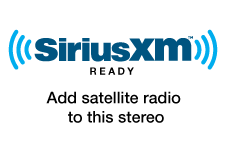 Catch the satellite radio wave
Catch the satellite radio wave
Why struggle with stations fading away as you travel? You can hook up a SiriusXM satellite radio tuner (not included) to this receiver and access the wide variety of entertainment, sports, news, and commercial-free music satellite radio provides — and your favorite stations are always there.
See all kinds of obstacles with a camera or two or three
The DNR476S is capable of connecting two different cameras, so you can see more when you're getting in and out of tight spots. If you've got a pair of rear-view cameras, you can reverse the image of the one up front to get a more precise picture. With select Kenwood cameras, you can have the display automatically switch to a momentary view from the front camera when you shift out of reverse. The receiver also features a dedicated input for Kenwood's DRV-N520 Drive Recorder dash cam so you can capture your travels in high definition.
iDatalink Maestro lets you keep your factory extras — and add some upgrades
The DNR476S offers compatibility you won't find in many other aftermarket radios, thanks to the iDatalink Maestro module (not included). In a wide selection of vehicles, this module lets you keep factory features that you'd otherwise lose when you install a new radio. You'll also be able to check out engine performance data and other vehicle info on the Kenwood's screen. It'll even integrate your stealth K40 RL200di radar detector into the stereo's display, so you can see and hear about incoming threats. Once you've identified your vehicle, you'll see the iDatalink module offered on the way to the Shopping Cart if it's compatible.
Bluetooth note: Use of this receiver's Bluetooth features will depend upon your phone's Bluetooth capabilities. Learn more in our articles about Bluetooth profiles.
iPod/smartphone note: If you're going to use your iPod or smartphone with this receiver, be sure to check "Details" for compatibility information.
You'll need a wired connection to your parking brake to access settings and other features on this receiver. Your parking brake must be connected and set in order to view video on its screen.